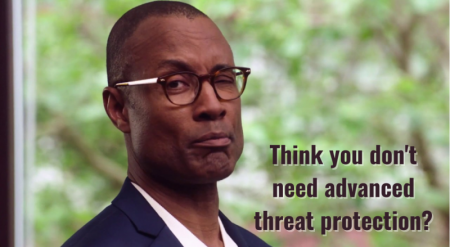No doubt about it, cybercrime continues to rise. But it’s not just big business or government entities that are taking the hit. In fact, small and medium sized businesses account for 55% of all cybercrime activity each year.
As the criminals become more sophisticated in stealing your data, so to should your threat protection tools. If you’re currently using Microsoft 365 Standard or E3, take a look at Microsoft 365 Business Premium for its Advanced Threat Protection features. Microsoft 365 Business helps you protect your company from online threats and unauthorized access, as well as protect and manage your data on your phones, tablets and computers.
Advanced Threat Protection
Scans malicious links and malware in emails and Office docs through Safe Links and Safe Attachments.
Advanced learning and intelligence to automatically shut down new threats.
Multi-factor authentication to make sign-in more secure by requiring you to present a second form of verification to access resources.
Data Protection
Identify and scan for sensitive information such as social security or credit card numbers in outgoing emails and automatically encrypt it to prevent it from inadvertently being shared.
Message Encryption and Do Not Copy and Do Not Forward options, makes sure only the intended recipients can read emails you send.
Device Management
Advanced device management lets you monitor and control what users do with devices. Conditional access restricts how and when employees can access business files and apps.
For users’ personal phones and devices, you can require a passcode and restrict moving company email, files, and data to personal apps and storage.
Company devices can be fully managed. Enforce encryption, automatically install updates, reset devices to factory settings or wipe data if lost or stolen.
Microsoft 365 Business Premium is limited to accounts with 300 or fewer users and is affordable at just an additional $7.50 per user, per month over Microsoft 365 Business Standard. Users of Microsoft 365 E3 may also be able to migrate to Microsoft 365 Business Premium to utilize the Advanced Threat Protection features at the same monthly rate as E3.
Protecting your data is critically important to every business. Let us help you implement the tools and protocols to help your data stay where it belongs. Contact your On Line Support account manager to learn more.
See why Microsoft thinks you need Business Premium.