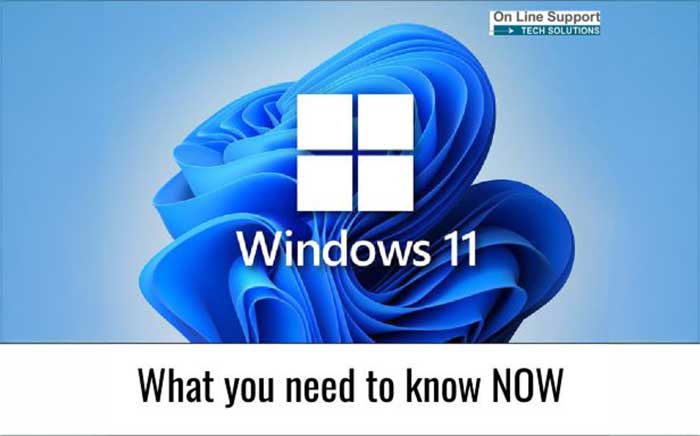Microsoft Windows 11 has been making waves since its release in October 2021 and the clock is ticking for businesses still using Windows 10. Microsoft will end support and security patches for Windows 10 on October 14, 2025. After that date, any business, regardless of size, runs a significant risk of liability for using Windows 10.
This guide outlines the key deadlines, new features, hardware requirements, and actionable steps to help SMBs ensure a smooth and secure transition.
Key Deadlines to Keep in Mind
The most critical date for SMBs to remember is October 14, 2025. This is when Microsoft will officially end support for Windows 10. After this date, devices running Windows 10 will no longer receive security updates, leaving systems vulnerable to cyberattacks and compliance issues.
Businesses that delay upgrading may face operational disruptions, increased risks, and compatibility challenges with newer applications.
What’s New in Windows 11?
Windows 11 offers a range of new features and improvements designed to help businesses boost productivity, enhance security, and adapt to modern workflows.
Streamlined User Interface
Windows 11 introduces a cleaner, more intuitive interface with a centered Start menu, enhanced taskbar, and updated system sounds for a modern user experience.
AI Capabilities
Windows 11 strongly emphasizes support for AI-driven applications including Co-pilot, AI-driven user interface enhancements, and AI-powered security features.
Multitasking Tools
Snap Layouts and Snap Groups make it easy to organize multiple open applications, enabling improved productivity for multitaskers.
Microsoft Teams Integration
Teams is now embedded directly in the taskbar, streamlining communication and collaboration, especially for remote or hybrid teams.
Enhanced Security Features
Windows 11 prioritizes security with hardware-based isolation, encryption, and malware protection, offering SMBs peace of mind in an era of rising cyber threats.
Support for Hybrid Work
Optimized for cloud-based tools and services, Windows 11 provides better support for remote work and hybrid environments, ensuring employees can stay productive anywhere.
Minimum Hardware Requirements
To run Windows 11, devices must meet the following minimum specifications:
- Processor: 1 GHz or faster with at least 2 cores on a compatible 64-bit processor.
- RAM: 4 GB or more.
- Storage: 64 GB or larger storage drive.
- TPM: Trusted Platform Module (TPM) version 2.0 (required for enhanced security).
- Graphics Card: DirectX 12 compatible with WDDM 2.0 driver.
- Display: High-definition display (720p or higher) with a 9-inch or larger diagonal size.
Start your implementation plan now
While October 2025 might seem far away, our best advice is to start preparing for Windows 11 now. Doing so will save your business time, money, and headaches later. Early planning gives you the opportunity to:
- Evaluate your current hardware and determine what needs upgrading.
- Plan a phased rollout to minimize disruption to daily operations.
- Test critical business applications to ensure compatibility.
- Budget for new hardware if your existing devices don’t meet Windows 11 requirements.
Waiting too long could mean rushed decisions, higher costs, and security vulnerabilities.
Recommended Steps for SMBs
Assess Your Current Systems
Identify devices that meet Windows 11’s hardware requirements and pinpoint those that need upgrades or replacements
Plan Your Upgrade Timeline and Make Purchases Now!
Work with an IT provider to develop a rollout plan and begin making any hardware upgrades or purchases as soon as possible. More than 616 million PCs and laptops were purchased during the pandemic worldwide and all of those computers are at or near their lifespan. Add to that, the additional computer requirements needed to handle AI, advanced security features, and migration to Windows 11, a massive surge of PC/laptop purchases is beginning. Demand and potential future tariffs on Chinese and Mexican computer components may drive up prices and affect supply. Although your computer may still be serving you well now, don’t wait until you have a critical need to start upgrading your computer inventory.
Test Applications and Train Staff
Ensure that all critical business tools work seamlessly on Windows 11 and provide your team with the training they need to transition smoothly.
How On Line Support Can Help
Upgrading to Windows 11 doesn’t have to be overwhelming. At On Line Support, we specialize in guiding SMBs in the Pacific Northwest through IT transitions with ease. Our services include:
- Hardware Assessments
We’ll evaluate your existing infrastructure to determine what’s ready for Windows 11 and what needs an upgrade. - Custom Upgrade Plans
We’ll create a step-by-step roadmap tailored to your business needs and budget, ensuring minimal disruptions. - Purchases and Installation
We’ll assist with computer and computer component purchases and install the new hardware at your location. - Software installation
We’ll ensure Windows 11 is properly installed and running smoothly for your team.
Get Started Today
Don’t wait until the last minute to prepare for Windows 11. Businesses worldwide will be converting to Windows 11. This will place additional demand for computer components in the upcoming year, potentially raising prices and/or lead times. Taking action now will ensure your business is ready to transition smoothly and stay secure in the years to come.